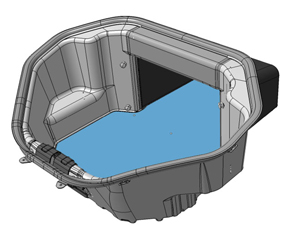Removal
- Open the hood.
- Remove the lower carpet from the underhood storage area.
- Remove the upper trim panel by pulling down on the bottom, then pulling out toward the front of the vehicle.
-
Inspect the Dual Lock fasteners (x6) on both the upper trim panel and the frunk
interior. If any are loose or damaged:
- Remove and discard the loose or damaged piece.
- Clean the area with an alcohol wipe.
- Attach a new piece of Dual Lock fastener.
- Unscrew the knobs (x4) at the rear of the frunk.
- Pull each side panel away from the screws and release it from the clip on the extrusion at the back of the frunk.
-
Pull the carpeted side panels out from the rubber seal that runs around the top
of the frunk.
Caution: Do not loosen or remove the seal.
- Pull the front latch cover toward the back of the frunk and release the carpeted side panels from underneath it.
-
Inspect the extrusions (x2) at the back of the frunk. If either is loose or
damaged:
- Remove and discard the damaged part.
- Clean the surface with an alcohol wipe.
- Replace the extrusion.
- Remove the underhood storage carpet.