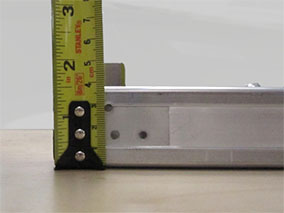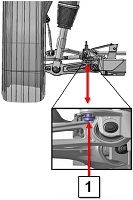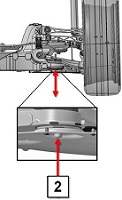-
Raise the vehicle on a 4-post lift (refer
to procedure).
-
Connect a laptop with Toolbox to the vehicle.
-
Ensure that the front LH door is closed.
-
Step on the brake pedal to turn on the drive rails.
-
In Toolbox, select , then press the Start/Play button.
Note: Do not select the panel named "Air Suspension Calibration (Advanced)"
-
Place the measuring tool on the ground, then measure and record the distance
from the ground to the bolt head (front corners) or tip of the bolt (rear
corners).
|
1
|
Measure to center of bolt head |
|
2
|
Measure to center of bolt end tip |
-
In Toolbox, enter the measured ride heights in the appropriate fields. Press
Commit. The vehicle cycles through the different ride
heights.
Warning: The vehicle moves
up and down during this routine. Stand a safe distance away from the
vehicle.
-
Repeat step 5. Enter the measured ride heights into Toolbox.
-
When Toolbox displays "Matched Ride Height", click
Finish.
-
Disconnect the laptop from the vehicle.
-
Drive the vehicle off of the 4-post lift.