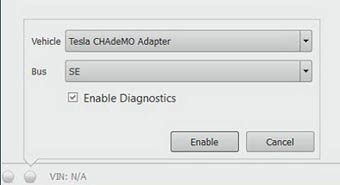Firmware Update
Note: It is not necessary to connect the diagnostic cable to the vehicle.
-
In the bottom left corner of the screen, click the gray circle on the right. A
popup box appears:
- In the Vehicle field, select Tesla CHAdeMO Adapter.
- In the Bus field, select SE.
- Ensure that the Enable Diagnostics box is checked.
- Click Enable.
-
In Toolbox, selectPanels > Charging > CHAdeMO Adapter Firmware Update.
Note: If the CHAdeMO Adapter Firmware Update button is not present:
- Select Options > Plugins
- Ensure that the checkbox for CHAdeMO is checked.
- In the top right corner of the window, click Enable.
- Click the Start/Play button and follow the onscreen instructions.