The hiberfil.sys that can be found in Windows 2008 and Vista is still present when hibernation is turned off. Do the following to get it removed:
– Click Start
– Type: cmd
– Right-click cmd when it appears under programs
– Click run as administrator
– If prompted, click Continue
– Type: powercfg -h off
– Press enter
The file should now be gone! Good luck…

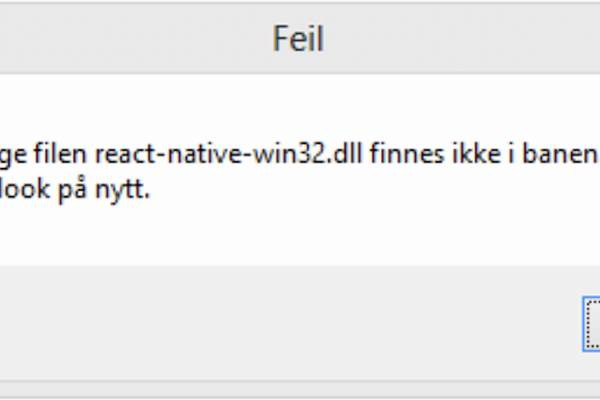
Sometimes running the powercfg -h off alone wont delete the hiberfil.sys file. I spent 20 mins, a reboot and typed 500 times that command and the file still sits there proudly while i am in dire need of disk space. Then i tried something out of luck. RESET.
Type “powercfg -h on” then “powercfg -h off”. That deleted the file.
sazul: Thanks for the tip, though I haven’t had or seen any of the problems you encountered.