Now that VMware has released their new vSphere 5 into the public, questions always come up on how to make a bootable vSphere 5 USB installation media. As of now there isn’t any official way of doing this if you are using a Microsoft, Apple or Linux GUI based OS. So I have made a small step-by-step guide on how to achieve this. So here we go…
1. Download UNetbootin and run the software (Windows – Mac OS X – Linux).
2. Download the VMware vSphere 5 ISO file -> VMware Download Center.
3. Start the UNetbootin application and choose Diskimage (ISO) and browse to the downloaded ISO file.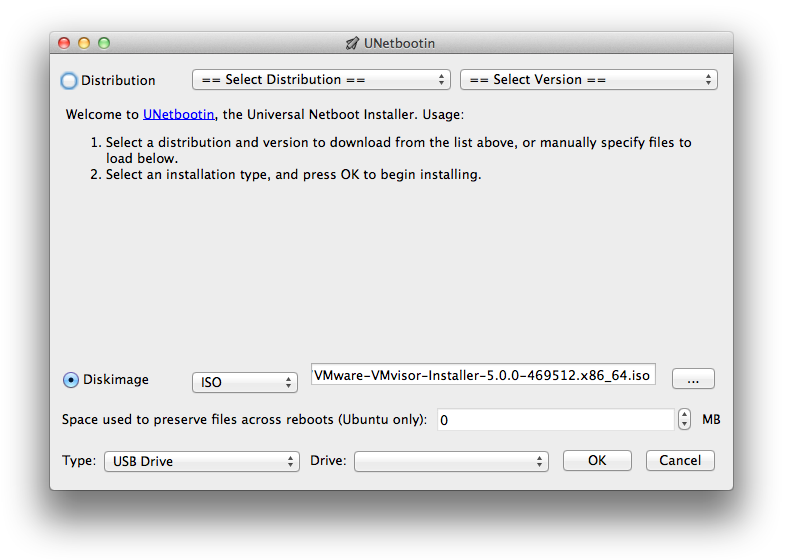
4. Choose Type: USB Drive and choose the correct USB drive letter that you want the bootable installer to be installed to.
5. You are now done! Just make sure you edit the boot sequence in your BIOS (UEFI mode on some systems).
You can also visit the vSphere 5 documentation online.
Please post some comments if you feel like leaving some feedback!

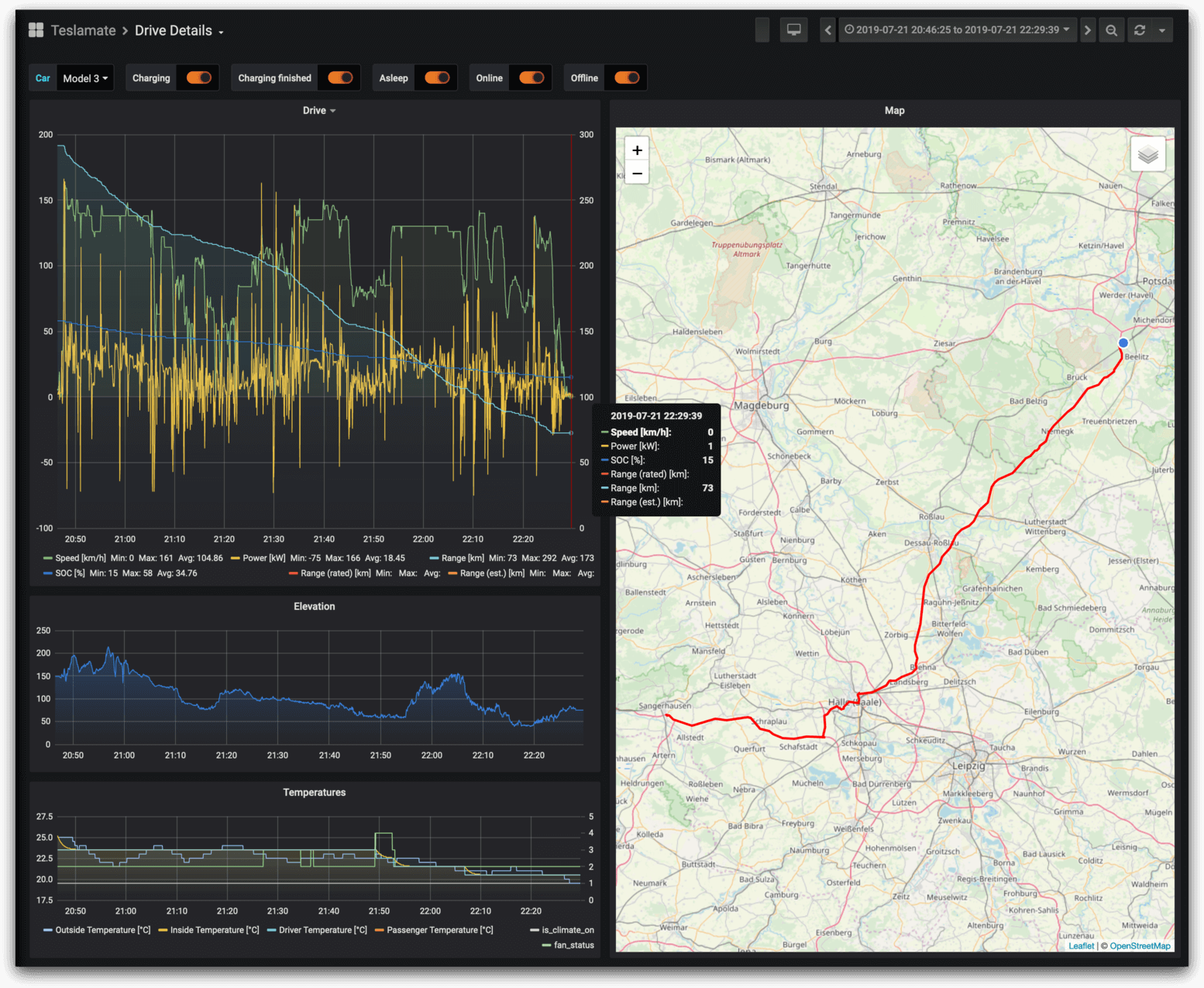
Thx, holmes
Hi Satheesh,
Gud job, u help me save a lot of effort to get the iso into the pendrive.
regards,
Jack Chong
You’re welcome Jack. Thanks for the feedback! 🙂
Thanks a lot
Thank You very much sir!!
Works on esxi 5.1 also
Used this technique, tried for an hour to do it from a Mac with no success, then did it on a PC and it worked. If you have a PC, do it on a PC if you can!
How did you manage to do it?
I had the same issue, typed mboot and it worked. Windows guy here, no idea how linux works and no idea why it did that, just glad my Fujitsu Primergy TX100 S3 is with ESXi 5.1.0 now! Thanks again!
Hello,
i have 2 working ESXI 5.1-hosts.
These host are booting from internal harddrive.
I want to migrate the settings and configuration to 2 usb-sticks so i can
wipe-out the harddisks.
Are there any steps available to do this?
Thx
Worked Great… Thank you so much for making this so easy!
Been trying for a while now on a mac, I hope this is the cause. I’ll try on a pc now.
I have to “Like” it before looking at it? So there is no remote chance that I might not like it?
Thank you for your effort, the steps worked great!
You’re welcome. Happy New Year btw! 🙂
Nice sharing – use extortion to generate FB likes to get info. Skipping.
I tried reading this article and it says I liked the post, but its not showing the content. Any ideas what is up?
Hi. I removed the feature now. So you should be able to get the content displayed, hit refresh in your browser and you’re good to go!
I was receiving a BOOTMGR is missing error when trying to run this…
I then formatted the USB drive to FAT32 and all was working!
Thanks for the tip! Worked great!
Great instructions! Worked like a charm!
Great and simple thank you very much!!!
Thank you very much but i have problem with unetbootin you can see on s.s. it says “there is menu.c32 do you want to overwrite ” i tried yes and no doesn’t boot.Can you help me please?
I suggest you format your USB pen first (FAT32), then you use the UNetbootin. That should fix your problem.
Thank you for fast answer i solved problem i changed pc and usb stick 🙂 now it work.
I found , the problem is my usb stick 8gb kingston doesn’t boot but it looks god and working normaly. 4gb kingston booting
Glad it worked out! 🙂
great article beats all the VM, Mac and youtube fixes….did it sones and it’s looking good
oh no it didn’t. Hi have tried a couple of USB drives and they all fail. The actual copy works OK but I tried also to say no put the menu.c32 and go for the Mboot, but that option never came up. THe machine always kicks into the installed version of Linux, even if selecting the USB drive….this is an Avaya branded Dell1950. ta
SImon
Hi. I recommend that you format the USB drive with FAT32 before doing anything. Make absolutely sure it’s FAT32 before you use the UNetbootin software. It is usually why people get that error.
always format your usb’s using HPUSBFW on an xp platform before creating a bookable usb …and yes it has to be xp ,it will work inside a virtual xp as well..it’s a myth that it needs to be formatted in FAT32 ..it doesn’t ..NTFS works as well…i’m a pro