When you close the lid of your Macbook, the battery goes down from full to zero overnight. This can be very frustrating because this basically makes that you either have to switch the Macbook off entirely, or that you have to connect it to the power supply.
There is a specific reason why the macbook drains while the lid is closed. There are 3 different hibernate modes:
You can find out which sleep mode your Mac is using by opening the Terminal application, located at /Applications/Utilities/.
When the Terminal window opens, enter the following at the prompt:
pmset -g | grep hibernatemode
You should see one of the following responses:
hibernatemode 0
hibernatemode 1
hibernatemode 3
0 means normal sleep and is the default for desktops;
1 means hibernate mode and is the default for older portables;
3 means safe sleep and is the default for portables made after 2005
Hibernate mode 1 means that the macbook will copy the state of the machine to your hard drive and power down. USB ports will be disabled (if you want to use a USB keyboard to wake up, do not choose this mode), and RAM will also be powered down.
Hibernate mode 3 is probably what your macbook is in. RAM remains powered up and the macbook will drain about 1% per hour while asleep.
You can change the sleep mode your Mac is using, but I don’t advise it for older (pre-2005) Mac portables. If you try to force an unsupported sleep mode, it may cause the portable to lose data when sleeping. Even worse, you may end up with a portable that will not wake up, in which case, you’ll have to remove the battery, then reinstall the battery and operating system. If my portable didn’t support Safe Sleep, I’d prefer the reassurance of hibernating over a quicker wakeup from standard sleep mode. If your Mac isn’t a pre-2005 portable, or you want to make the change anyway, the command is:
sudo pmset -a hibernatemode X
Replace X with the number 0, 1, or 3, depending on which sleep mode you wish to use. For best battery life use mode 1. You will need your administrator password to complete the change.
 You can also use the command: pmset -g assertions to get an overview of other useful data.
You can also use the command: pmset -g assertions to get an overview of other useful data.
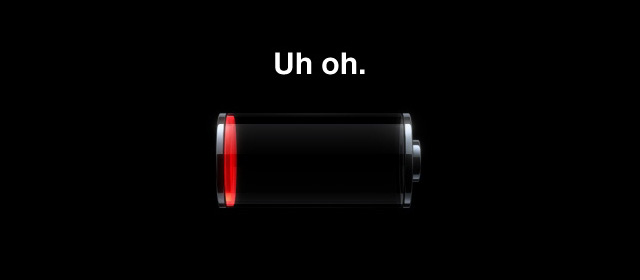
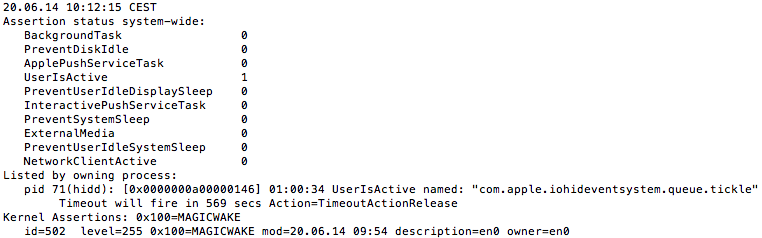
I have still problem with my macbook air using battery overnight.
Update: I solved my problem!
A program I had installed was automatically checking for updates, and was connecting to internet frequently when my macbook was “sleeping”.
I went to options in all my installed programs, and in this specific program the “automatic check for updates” was hooked. I un-hooked it, charged my macbook to 100% and closed the lid. 2 hours later I opened the lid and it was still 100%! Yay!