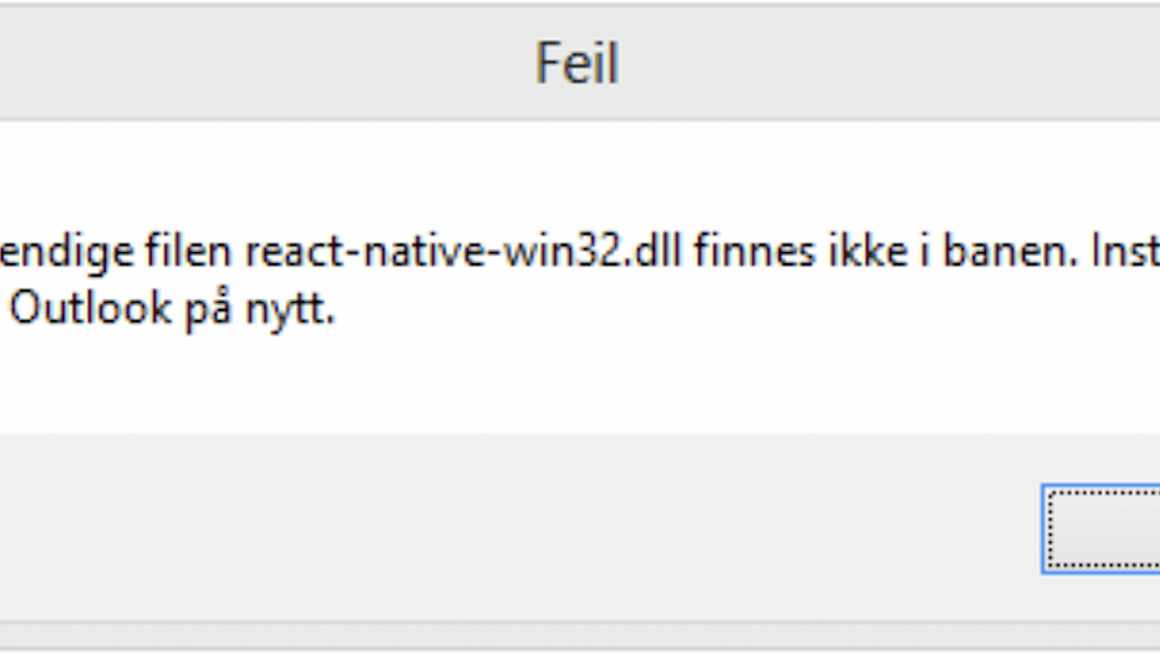Now and then when updating Office 365 to newer versions, Outlook and other Office apps will generate an error when opening the app. This often happens with Outlook and while uninstalling and reinstalling Office 365 might fix the problem, it doesn’t always work. Especially on Windows 8.x.
You might try doing this from an elevated command prompt:
1. Run the following command: cd “C:\Program Files\Common Files\microsoft shared\ClickToRun”
2. Run the following command: OfficeC2RClient.exe /changesetting Channel=Broad
3. Run the following command: OfficeC2RClient.exe /update user
Hopefully this fixes your issues and the problem will go away. Needless to say, Windows 8.x is not recommended and Windows 10 is now the best option on computers.