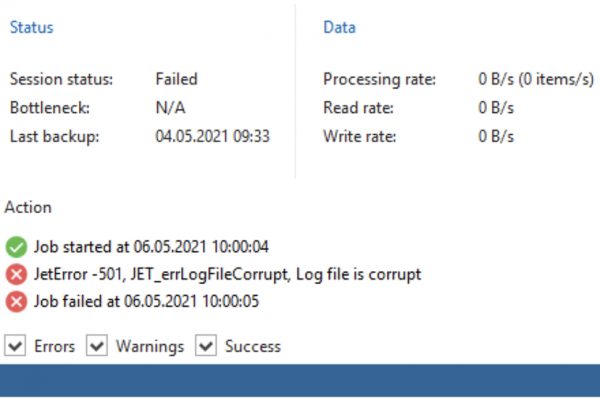You can now try Unraid for 30 days – totally FREE! Click here to try or buy license.
During system boot, the file /etc/modprobe.d/zfs.conf is auto-generated to limit the ZFS ARC to 1/8 of the installed memory (RAM). This can be overridden if necessary by creating a custom ‘config/modprobe.d/zfs.conf’ file. (More info in the official docs here.)
Here is a guide to manually increase the ZFS ARC limit to something of your choosing. The given example is with 96GB of installed RAM.
You can either download this premade zfs.conf file – just edit the Byte value and save it. Or use the manual mode below.
- Use this byte calculator https://convertermaniacs.com/gigabyte-to-byte/convert-48-gb-to-bytes.html
- Set max ARC size half (1/2) of 96GB RAM => 48GB RAM == 48000000000 Bytes
- Create a new empty file (Notepad++/BBEdit, etc) with the following string:
options zfs zfs_arc_max=48000000000 - Save file as zfs.conf and place the file in the following directory on the Unraid USB Key:
/config/modprobe.d/ - Reboot the server and it should use the new ZFS ARC configuration when booting.
Good luck!