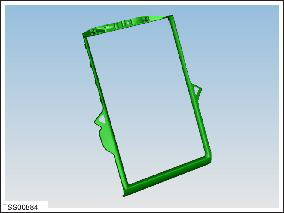Removal
- Remove the MCU/touch screen (refer to procedure).
- Remove the screws (x6) that secure the touch screen surround (torque 4 Nm).
- Cut the cable tie that secures the Bluetooth antenna to the edge clip on the bezel.
- Remove the bezel from the MCU.
- Remove the screws that secure the switches to the bezel (1 Nm).
-
Release the trim from both switches.
Caution: Take care not to damage component(s).