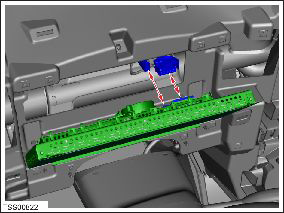Removal
-
Disconnect 12V power.
- Rear wheel drive (RWD): Refer to procedure.
- Dual Motor: Refer to procedure.
- Remove the driver's outboard face level vent (refer to procedure).
- Remove driver's inboard face level vent (refer to procedure).
- Remove the screws (x4) that secure the instrument cluster to the IP carrier (torque 2 Nm).
-
Carefully release the instrument cluster from the IP carrier to access the
harness connections.
Caution: Do not touch the screen.
-
Disconnect the electrical connectors (x2) from the rear of the instrument
cluster.
Caution: Protect the harnesses connectors from contamination and dirt ingress.
-
Carefully remove the instrument cluster and put it onto a protected
surface.
Caution: Do not touch the screen.