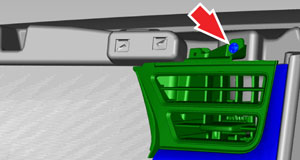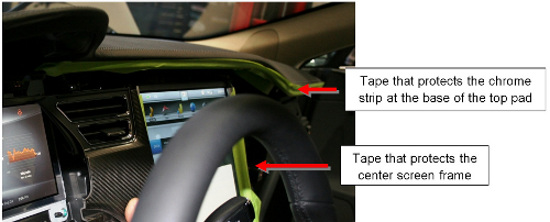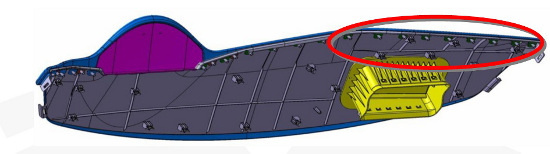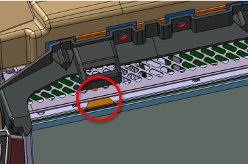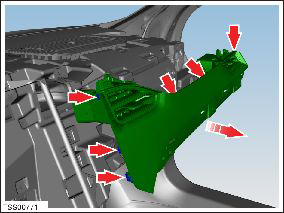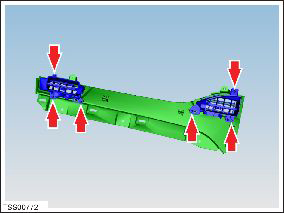Removal
- Remove the glove box assembly (refer to procedure).
- In the upper area behind the glove box, remove the 2 screws (torque 10 Nm) that secure the passenger airbag to the crossbar beam.
Caution: The screws that secure the RH instrument panel are underneath
the top pad. It is necessary to release the rightmost and center clips on the top
pad in order to access the screw. If possible, use an inflatable wedge. Be very
careful not to bend the top pad.
- Cover the chrome strips at the base of the top pad and around the center screen with tape.
-
Gently lift up on the rightmost edge of the instrument panel top pad enough to
allow room for a trim pry tool to release the rightmost clip. Repeat this process
working from right to left, releasing one trim clip at a time until just to the
right of the center screen.
Caution: Take care not to damage component(s).Note: Lifting with an inflatable wedge is recommended to reduce the risk of bending the top pad. Place the inflatable wedge above the vent outlet at the right side of the touchscreen.
-
Gently lift up on the right side of the instrument panel top pad (no more than 15 mm) and use a small wedge or other object to prop up the right side of the top pad.
Caution: Take care not to damage component(s).
-
Use a trim stick to release the trim clips directly above the center
screen.
Caution: If possible, use an inflatable wedge. Be very careful not to bend the top pad.Caution: Do not scratch or damage the PFC (printed flexible circuit) when releasing the trim clips above the center screen.
- Remove the 2 screws that secure the face vents to the carrier (torque 2 Nm).
-
Use a suitable trim tool to carefully release the 6 clips that secure the
instrument panel finisher to the carrier.
Caution: Take care not to damage component(s).Caution: Replace any broken clips.Note: Components have been removed in this graphic to aid clarity.
- Remove the instrument panel finisher assembly.
- Remove the 6 screws that secure the face vents to instrument panel finisher (torque 2 Nm).
- Remove the face vents.
- Remove the clips from the trim panel.