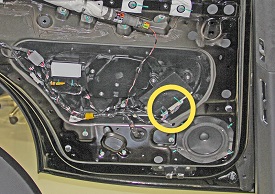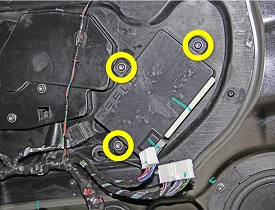Removal
- Remove the rear door trim panel (refer to procedure).
- Disconnect 12V power (refer to procedure).
- Disconnect the electrical connectors (x2) from the bottom of the rear door controller.
- Remove the screws (x3) that secure the rear door controller to the door (torque 1.5 Nm).
- Remove the rear door controller from the vehicle.