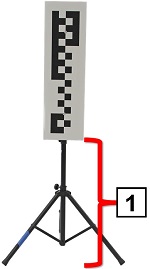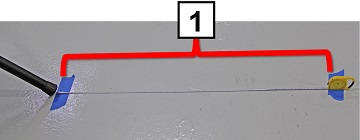FRT No: 17230600
Special tool required for this procedure:
|
Supplier
|
Part Number
|
Description
|
| Tesla |
1053066-00-A |
Camera Calibration Target |
Note: If the Camera Calibration Target is not available, perform a drive cycle
calibration
(refer to procedure).
Note: This procedure describes how to calibrate the forward facing camera. It does not
apply to the rear facing camera.
-
Park the vehicle on a flat surface with at least 106 cm (3.5 ft) of space in
front of the front fascia.
Note: If the vehicle has air suspension, ensure that the suspension is level and
set to "Standard".
-
Set up the target tripod so that the bottom of the target is 90 cm (3 ft) from
the ground.
-
Place the target in the appropriate starting position (this is "Location 1" in
the Toolbox procedure):
- The checkered portion of the target is facing towards the vehicle
- The target is centered with the Tesla "T" on the front fascia
- The target has 2 legs facing the vehicle and both are 10 cm from the
chin spoiler
Caution: Take care not to damage
component(s).
-
Ensure that the target is on flat ground by examining the bubble level on the
back of the target.
-
Apply a piece of tape on the ground behind the tripod leg that is farthest from
the vehicle.
-
Apply another piece of tape 90 cm (3 ft) behind the tape that was applied in
the previous step. This is "Location 2" in the Toolbox procedure.
Note: Do not move the target to Location 2 at this point.
-
Connect a laptop with Toolbox 2.0 or later to the vehicle.
-
In Toolbox, select .
-
Click the Start/Play button.
-
Follow the onscreen instructions to calibrate the forward facing camera.
Note: When prompted, move the target from "Location 1" to "Location
2".
-
Once the calibration procedure is completed, click
Finish.