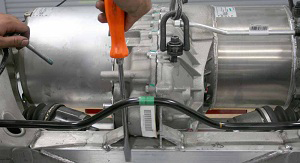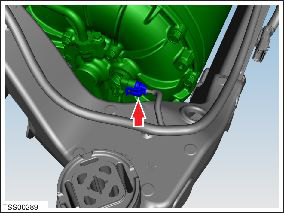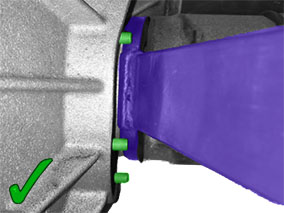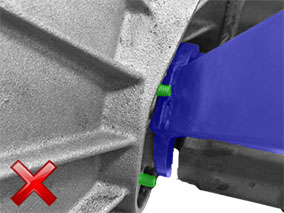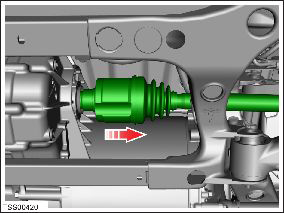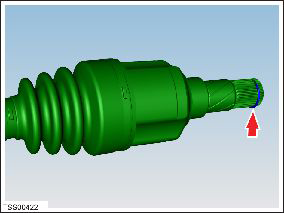-
Remove the rear subframe (refer to procedure).
Note: Before continuing, move the subframe fixture to the gantry.
-
Disconnect the motor encoder.
-
Release the wheel speed sensor harnesses from the grommets on the
subframe.
-
On both sides of the subframe, release the bolt that secures the upper link to
the knuckle (torque 140 Nm).
-
On both sides of the subframe, release the bolt that secures the toe link to the
knuckle (torque 130 Nm).
-
Use the axle extractor tool to release the driveshafts from the
transmission.
Caution: Ensure that the axle extractor tool does not contact any of
the differential retaining studs.
Caution: Do not let the driveshafts rest on the input seal.
Tip: It might be helpful to loosen the nut that secures the upper link
to the subframe. This provides additional clearance when installing the
driveshafts.
-
Secure the gantry bolts (x3) to the drive unit.
Note: Secure the short bolt to the motor section of the drive unit.
-
Loosen the nuts that secure the front and rear motor mounts to the subframe
(torque 90 Nm).
-
Loosen the bolts (x3) that secure the motor to the side motor mount. (torque 22
Nm).
Tip: It might be helpful to only use the gantry bolt that secures to
the motor. This allows the drive unit to be rotated to better align the bolt
holes.
Tip: When removing the bolts that secure the front and rear motor mounts,
it might be helpful to use a screwdriver or small prybar to pry against the
subframe. This helps to align the bolt holes in the motor mounts with the subframe
so that the bolts can be easily removed.
-
Remove the bolt that secures the front motor mount (torque 90 Nm).
-
Remove the bolt that secures the rear motor mount (torque 90 Nm).
Caution: While lifting the drive unit assembly in the next step, have an
assistant brace a screwdriver or similar tool against the subframe and hold the
sway bar out of the way. Do not brace the tool against the motor mount.
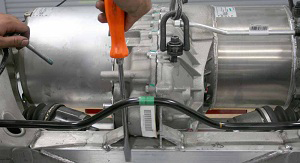
-
Carefully lift the drive unit assembly, making sure to clear the rear of the
subframe.
Caution: Do not damage the motor encoder plastic housing.