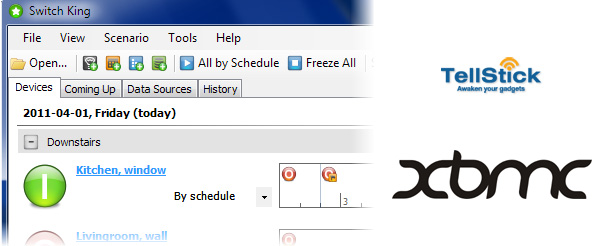
This is a small guide for getting your lights to switch on and off when using your TellStick with XBMC.
You will need the following products:
– A working XBMC installation
– A working TellStick device
– A working Switch King installation
– The XBMC-Lights script
Installation guide:
1. Extract XBMC-LIGHTS.ZIP to your C: (root)
2. Enter your XBMC IP address where it says “YOUR-IP-HERE” in this file:
C:/xbmcscripts/SwitchKing.Console.CmdLine/CmdLine.exe.config
3. Edit both VBS-script files according to your system, located here:
C:/xbmcscripts/[on.vbs][off.vbs]
4. Move the file autoexec.py to your XBMC userdata location, ie:
C:/Users/USERNAME/AppData/Roaming/XBMC/userdata/
5. Start XBMC and enjoy the magic!
Please use the comments field for any questions!