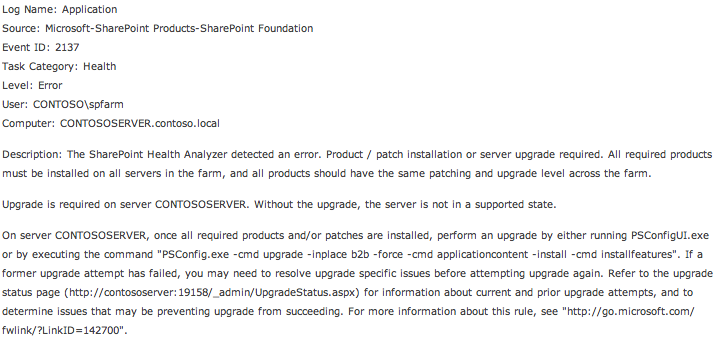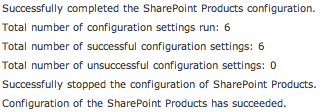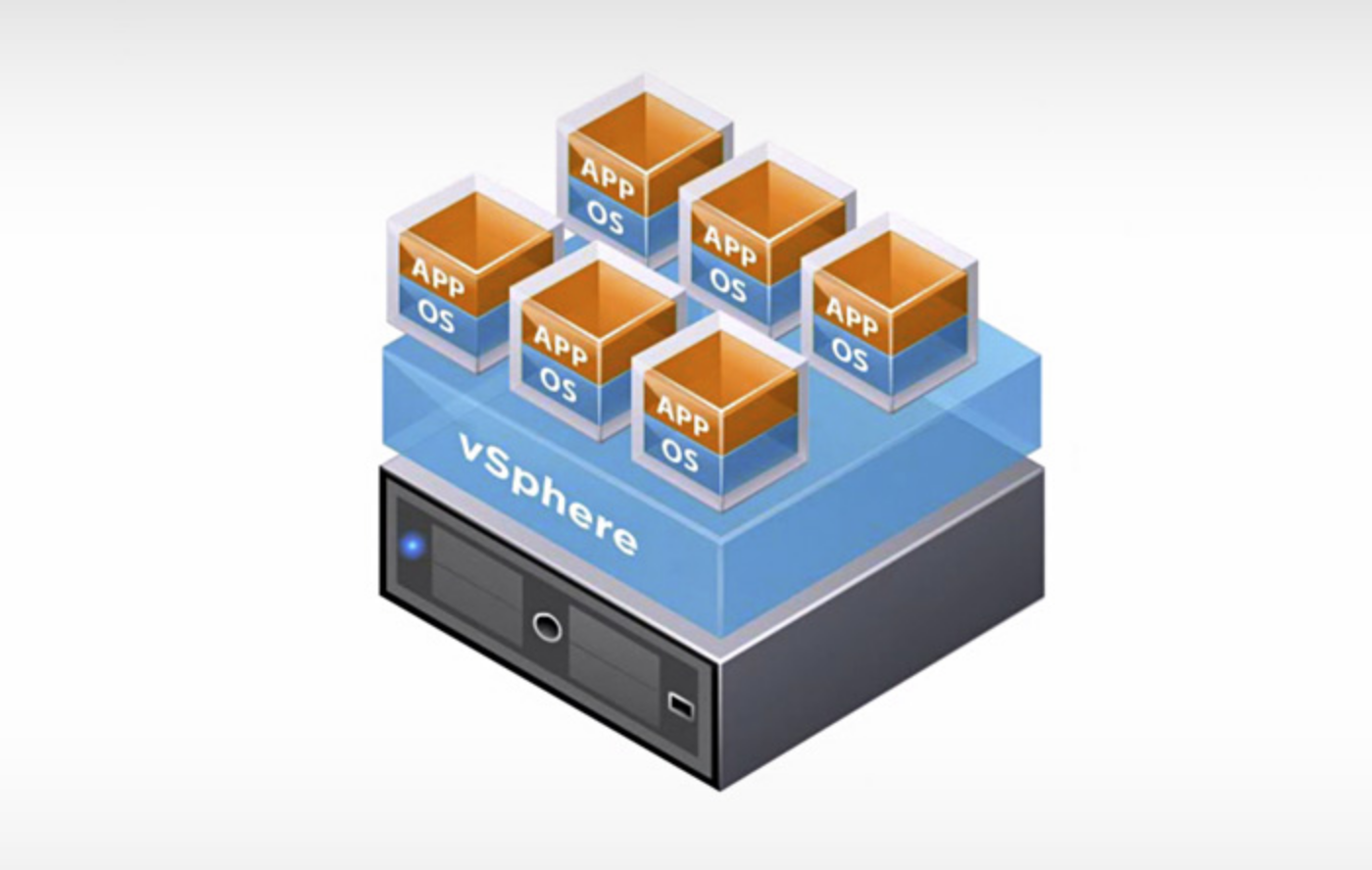Patching SharePoint is a two-step process. The updated binaries are first installed and then psconfig must be run to update the SharePoint databases. SBS 2008 uses Windows SharePoint Services 3.0 and updates automatically run PSconfig when installed via Automatic Updates or Windows Server Update Services. SharePoint Foundation 2010 changes the method in which patches are installed. PSconfig no longer runs automatically after an update is installed. The SharePoint binary files are updated with the patch but the databases are not automatically upgraded. SharePoint runs in a compatibility mode that still allows the sites to function with the older version databases. The SharePoint Health Analyzer will scan the databases every night at midnight to determine if an upgrade is required. If the SharePoint Health Analyzer detects an upgrade is required, it will log the following error in the application event log:
Patching SharePoint is a two-step process. The updated binaries are first installed and then psconfig must be run to update the SharePoint databases. SBS 2008 uses Windows SharePoint Services 3.0 and updates automatically run PSconfig when installed via Automatic Updates or Windows Server Update Services. SharePoint Foundation 2010 changes the method in which patches are installed. PSconfig no longer runs automatically after an update is installed. The SharePoint binary files are updated with the patch but the databases are not automatically upgraded. SharePoint runs in a compatibility mode that still allows the sites to function with the older version databases. The SharePoint Health Analyzer will scan the databases every night at midnight to determine if an upgrade is required. If the SharePoint Health Analyzer detects an upgrade is required, it will log the following error in the application event log:
You can also get this error if you use Veeam Backup & Replication to make backups of your VMware environment:
“Failed to prepare guest for hot backup. Details: VSSControl: Failed to prepare guest for freeze, wait timeout 900 sec”
In order to update the SharePoint databases, you must manually run the PSconfig utility. To run the utility:
1. Open an Administrative command prompt.
2. Change directory to
C:/Program Files/Common Files/Microsoft Shared/Web Server Extensions/[12/14]/BIN
3. Run PSConfig.exe -cmd upgrade -inplace b2b -force -cmd applicationcontent -install -cmd installfeatures
Note: The Companyweb site will be inaccessible while the command is running. It is best to run the command after business hours. The amount of time the command takes to run will vary on the size of the database and the speed of the machine. On a reference machine with 8 logical processors, 32GB of RAM and a 2GB content database, the command took approximately 5 minutes to execute.
The SharePoint configuration wizard will launch and perform the configuration tasks. When the command is finished, you should see the following message:
For additional information on SharePoint Foundation 2010 patches see the following TechNet site: ff806326.aspx
img class=”aligncenter wp-image-1278″ title=”eventid” src=”https://satheesh.net/wp-content/uploads/eventid.png” alt=”” width=”645″ height=”304″ /
img class=”aligncenter wp-image-1278″ title=”eventid” src=”https://satheesh.net/wp-content/uploads/eventid.png” alt=”” width=”645″ height=”304″ /