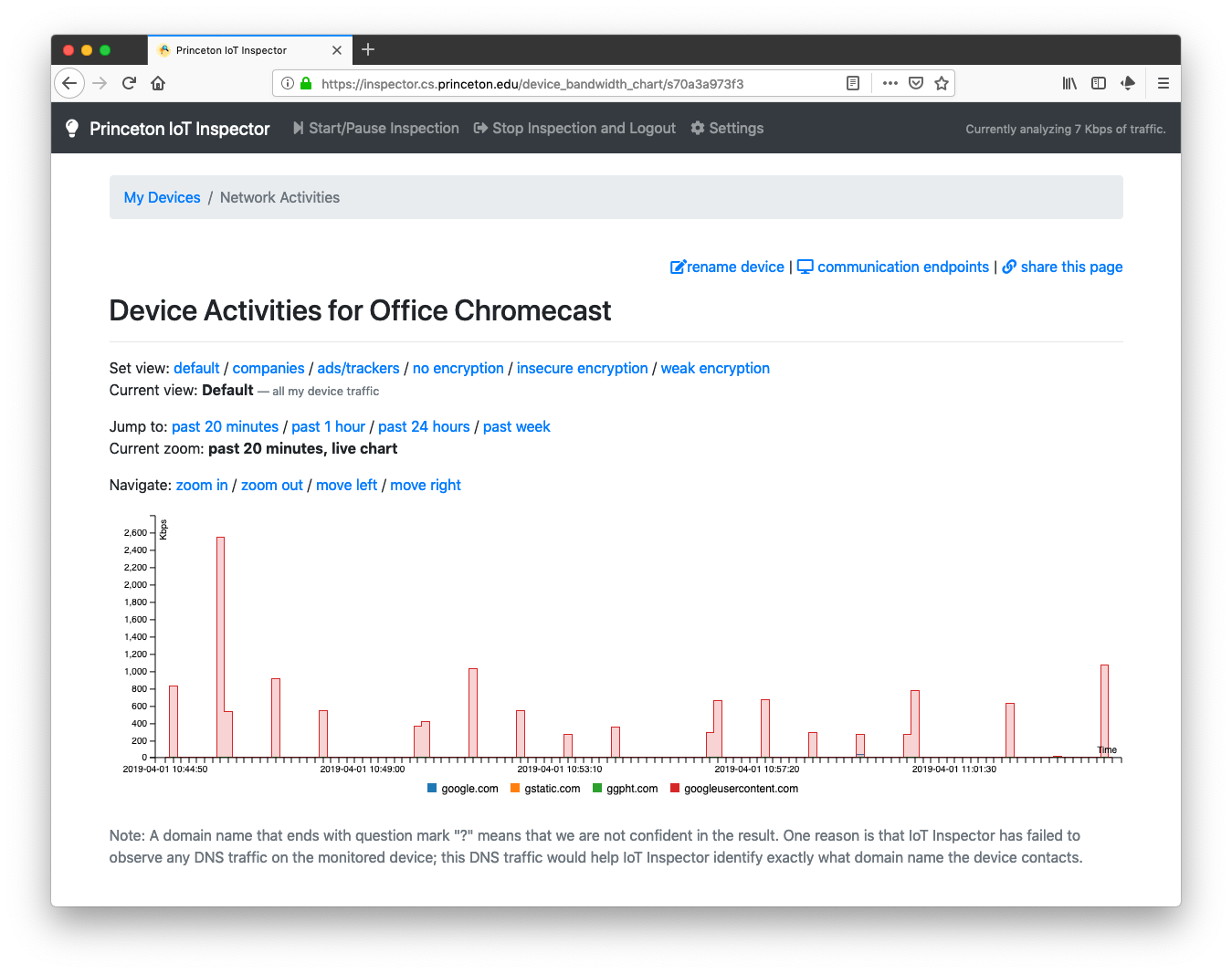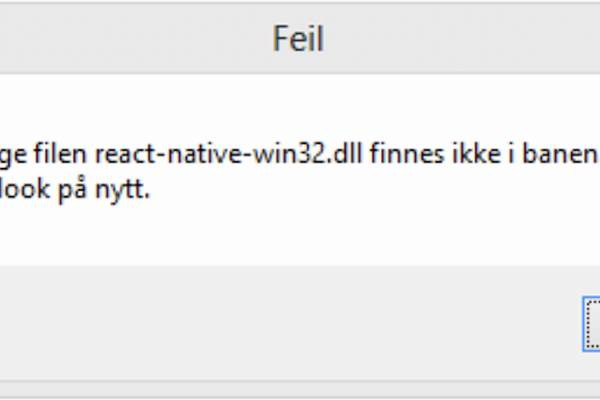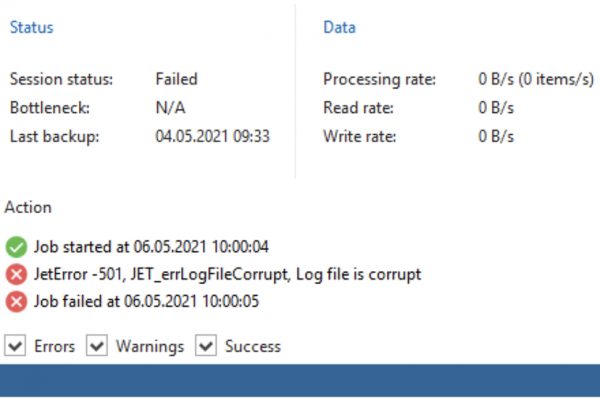You may have a number of smart Internet-connected devices in your home, but do you have any ideas what these IoT devices are doing? Who are they talking to? What are they sending?
For instance, let?s say you have a Roku TV and that you are live-streaming the Bloomberg Channel without interacting with the TV otherwise. Do you know that the Bloomberg Channel could be communicating with 13 different advertising and tracking servers in the background? Or let?s say you have a smart Geeni light bulb. Are you aware that it could be communicating with a Chinese company every 30 seconds even while you are not using the bulb?
To learn more about your own IoT devices, you could set up a wireless hotspot and run Wireshark, but is there an easier approach to monitor the network traffic of IoT devices?
Princeton IoT Inspector, an open-source tool that lets you inspect IoT traffic in your home network right from the browser. With a one-click install process, you can watch how your IoT devices watch you within minutes of setup.
PS! Remember to read through the FAQ.
Installation and usage:
Download the tool here: Princeton Blog