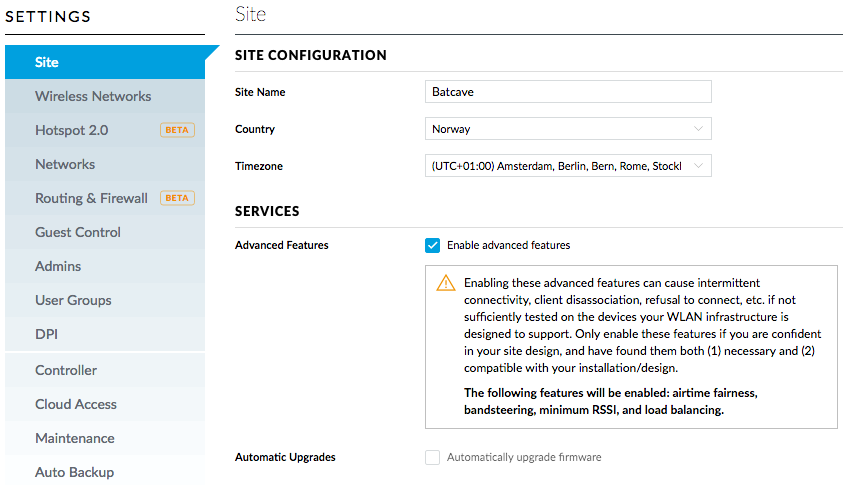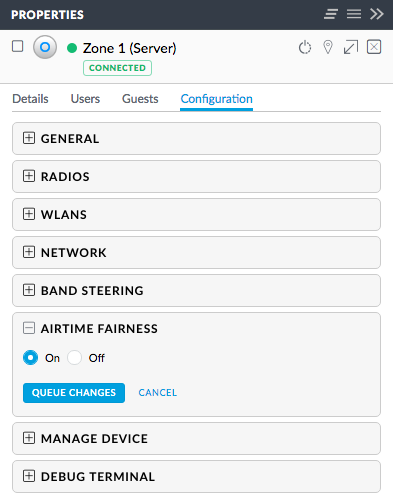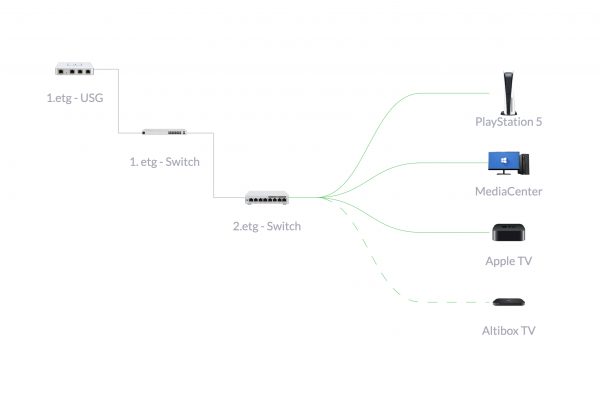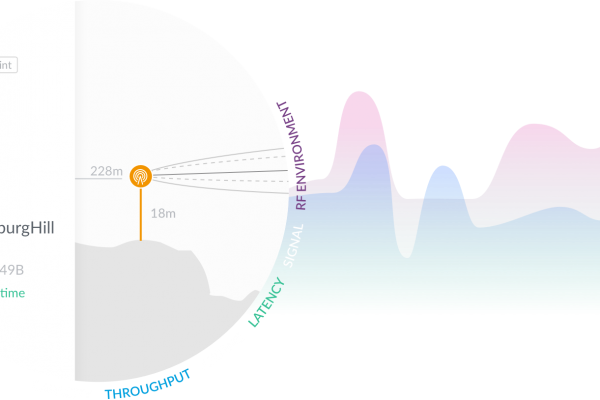Enable ATF (Airtime Fairness) if you have more than 10 clients (give or take) to get equal bandwidth across all clients.
To be able to actually see the Airtime Fairness properties on the device, make sure you enable Advanced Features first under Settings -> Site -> Services.
A tips from Ubiquiti:
As Airtime Fairness does limit the number of concurrent connections (i.e. if max client capacity is desired). Otherwise the limit per-AP w/ ATF on is 72 WiFi devices per AP. With ATF off it’s around 250. This is because ATF consumes a lot of resources, to make sure availability is spread correctly across clients.
So if you have a lot of users on a single AP (more than 72), it may be better to do per-user rate limiting with ATF off.