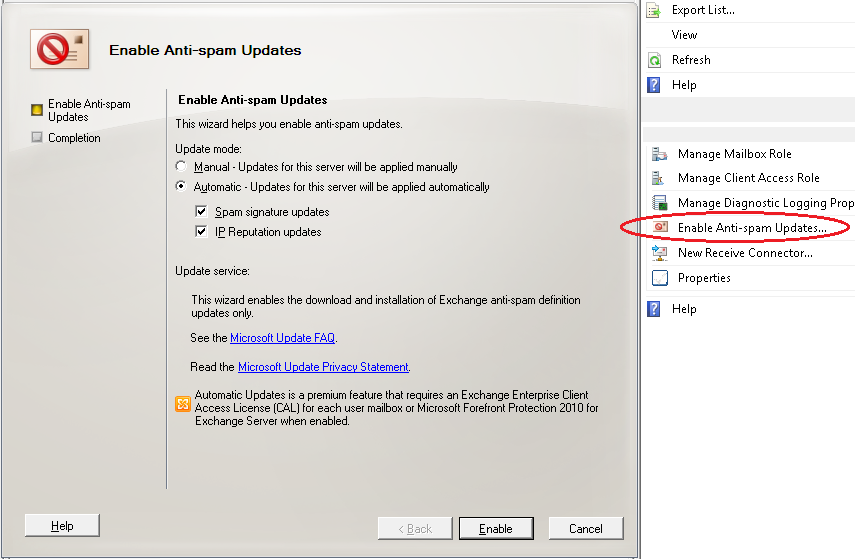By default, Hub Transport servers have anti-spam features disabled. But in some scenarios, anti-spam functionality on Hub Transport servers is preferable.
To enable the functionality type the following command in EMS (Exchange Management Shell):
Set-TransportServer -Identity ‘SERVERNAME‘ -AntispamAgentsEnabled $true
You then need to restart the Microsoft Exchange Transport service on the server. If you exit and restart the EMC (Exchange Management Console), you?ll then see the anti-spam tab in the details pane. (Expand the Server Configuration node, and select the Hub Transport node.)