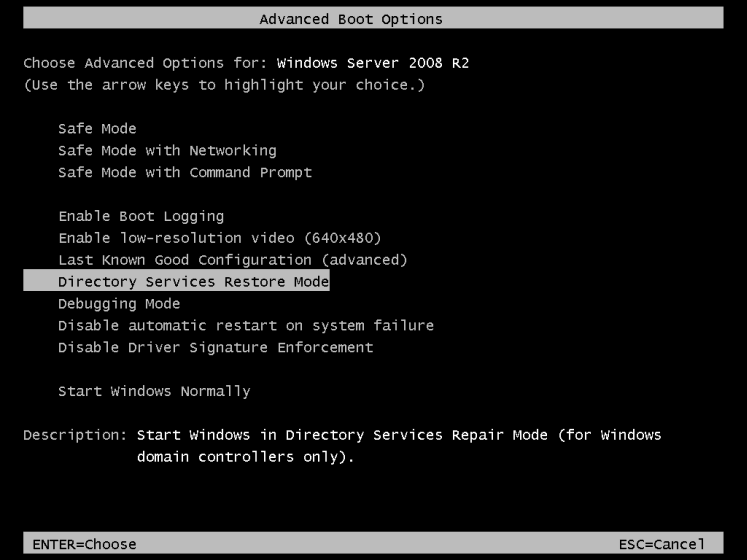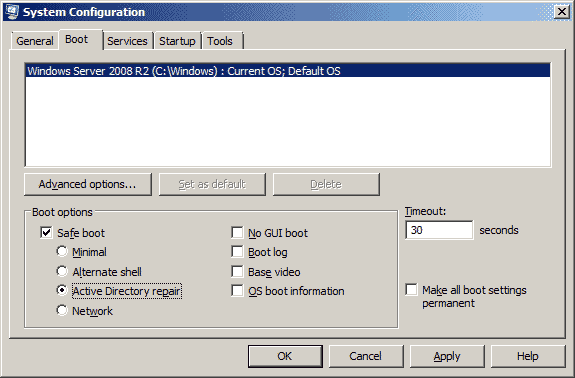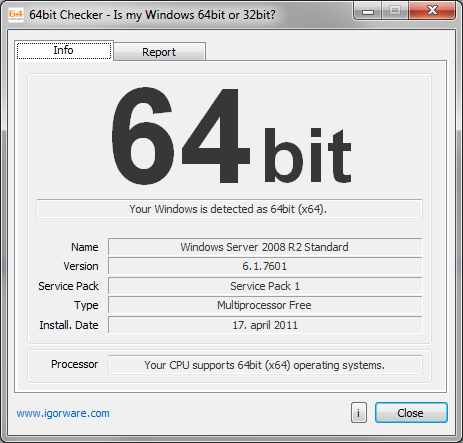After applying Windows Updates to a server and if something goes wrong, the server continuously boots into DSRM / Safe Mode.
Sometimes you may encounter the following error while trying to log on: There are no logon servers available to process this request
– Log on using a local Administrator account by typing: .\Administrator
– Start Command Prompt and type in: bcdedit /deletevalue safeboot
– Reboot the server: shutdown -t 0 -r and it will come up again in normal mode.
You can alternatively use the MSCONFIG tool to achieve the same result:
More info can be found at TechNet – Restart the Domain Controller in Directory Services Restore Mode Locally.