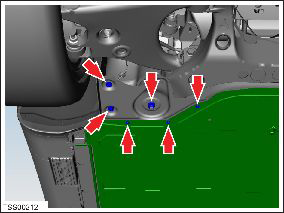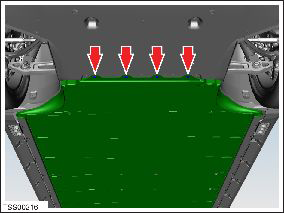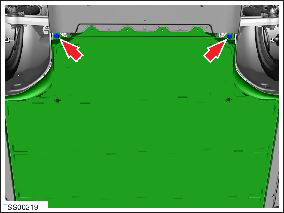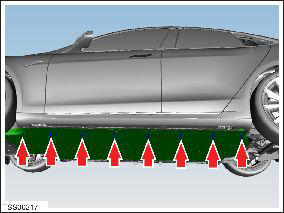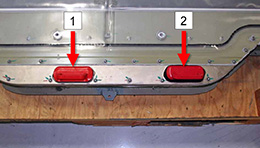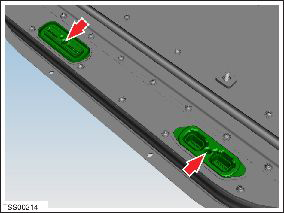Removal
- Place the vehicle in "Jack" mode (refer to procedure).
-
Disconnect 12V power.
- Rear wheel drive (RWD): Refer to procedure.
- Dual Motor: Refer to procedure.
- Raise and support the vehicle (refer to procedure).
- Remove the mid aero shield (refer to procedure).
- Remove the nut that secures the LH shear plate to the subframe (torque 35 Nm).
- Remove and discard the screws (x3) that secure the HV battery to the LH shear plate (torque 6 Nm).
- Remove the plastic rivets (x2) that secure the LH shear plate to the wheel arch fairing bracket. Remove the shear plate.
- Repeat the 3 previous steps on the RH shear plate.
-
Remove and discard the central bolts (x12) that secure the battery to the body
(torque 38 Nm).
Caution: Do not use an impact wrench to remove battery fasteners.
- If equipped, remove the bash plate extrusion (refer to procedure).
-
Remove and discard the bolts (x4) that secure the HV battery to the front
subframe (torque 30 Nm).
Caution: Do not use an impact wrench to remove battery fasteners.
-
Remove and discard the bolts (x2) that secure the HV battery to the front
subframe and body (torque 115 Nm).
Caution: Do not use an impact wrench to remove battery fasteners.
- Position the battery table underneath the battery. Ensure that the table is level and can support the full weight of the battery.
- Carefully lower the vehicle slowly onto the battery table until the weight of the HV battery is fully supported by the battery table.
-
Remove and discard the bolts (x8) that secure the HV battery to the LH rocker
panel (torque 55 Nm).
Caution: Do not use an impact wrench to remove battery fasteners.Note: Components have been removed in this graphic to aid clarity.
- Repeat the previous step on the RH side of the vehicle.
- Slowly lift the vehicle until the HV battery is clear of the underbody.
- Move the battery table away from the vehicle lift.
-
Use a multimeter to check the voltage at the HV battery:
- B+ to ground
- B- to ground
- B+ to B-
Warning: If any voltage reading is more than 10V, the contactors are not fully opened. Discontinue this procedure immediately. Contact a Field Service Engineer before performing any further work. -
Insert a high voltage cover (1038478-00-A) and a low voltage cover
(1028325-00-A) into the high and low battery ports. If the covers are not
available, use 3M 2480S Masking Tape (2" wide) or 3M 471 Red Vinyl Tape (2” wide)
to seal the ports.
Caution: Verify the seals on the covers are undamaged before use.